 Windows 10 releases a major update roughly twice a year, usually in April and October. The latest release brings us the plainly titled Windows 10 October 2018 Update. As expected, it brings improvements large and small.
Windows 10 releases a major update roughly twice a year, usually in April and October. The latest release brings us the plainly titled Windows 10 October 2018 Update. As expected, it brings improvements large and small.
Let’s take a look at some of the new features and updates in the latest version of Windows. We’ve kept an archive of notable features from previous updates, in case you’re interested. Feel free to jump ahead to any section.
Jump to an update:
- The October 2018 Update
- The Fall Creators Update
The October 2018 Update
You’ll eventually get the October 2018 Update through Windows Update, just like any other. Microsoft deploys major feature updates in batches, so you might not get it right away. When it’s time, you’ll see a prompt letting you know there’s a big update pending.
If you want to expedite the process, head to Settings > Update & Security > Windows Update and click Check for updates. Doing so lets Windows know you want the latest update now, so it should start downloading. If this doesn’t work, head to the Download Windows 10 page and click Update now to prompt the download.
Just make sure you take precautions before updating Windows 10.
Your Phone App
After its failed Windows Phone platform, Microsoft has embraced Android (and iOS to a lesser extent) with apps and cross-platform compatibility with Windows. The Your Phoneapp in Windows 10 takes this even further.
It allows you to text and access photos on your Android phone (7.0 or later) right from your PC. You can even drag a photo from your phone right onto your PC to open it in an app. iPhone users don’t get all that functionality, but they can still send webpages from their phone to computer.
While you have many third-party options for connecting Android and Windows, seeing more built-in tools is always welcome.
Improved Screenshot Tool
The basic Snipping Tool handles simple screenshot needs, but it’s lacking any power user features. In the October Update, you can check out the new Snip & Sketch tool as a replacement.
Press Win + Shift + S to bring up the window and capture a screenshot. At the top, you can switch between the rectangle and freeform capture modes, or grab a full-screen shot. Once you capture an area, it’s available immediately on your clipboard.
Click the resulting notification, and you can make basic edits to your screenshots like drawing and cropping. From there, you can save it, copy to your clipboard, or open it in another app for further edits.
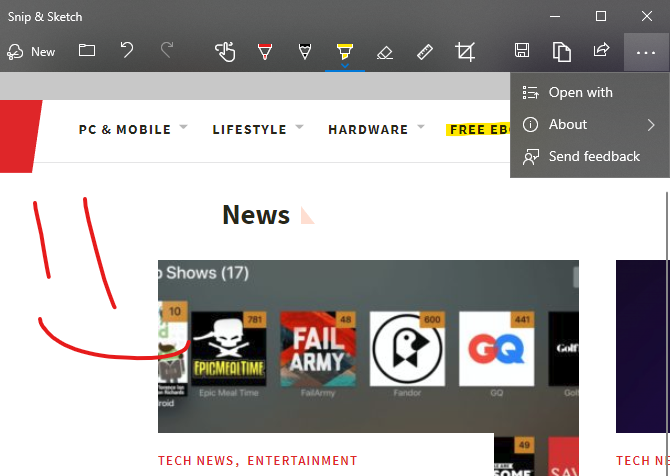
This won’t replace the best Windows screenshot apps, but it gets the job done in a pinch.
File Explorer Dark Theme
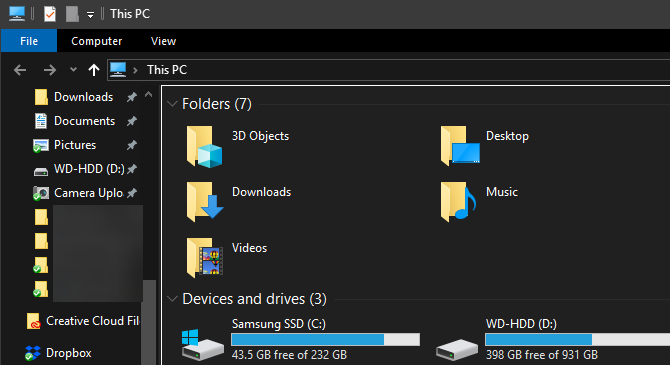
Windows 10 has included a dark theme for some time, but it was previously limited to Store apps. Now, enabling the Dark mode at Settings > Personalization > Colors also gives your File Explorer a dark makeover.
It’s not quite as amazing as macOS Mojave’s dark mode, but it’s a welcome option if you like dark themes or often use your PC at night. Enabling this also makes your right-click menu in File Explorer and desktop dark.
Improved HDR Support
As 4K monitors with more powerful display options become mainstream, Windows 10 is making it easier to enable HDR if you have compatible hardware. Windows 10 has supported HDR in the past, but it wasn’t always convenient to set up.
Now, you can head to Settings > System > Display and click Windows HD Color settingsto configure HDR. You’ll see whether your connected displays support HDR features and can adjust them if so.
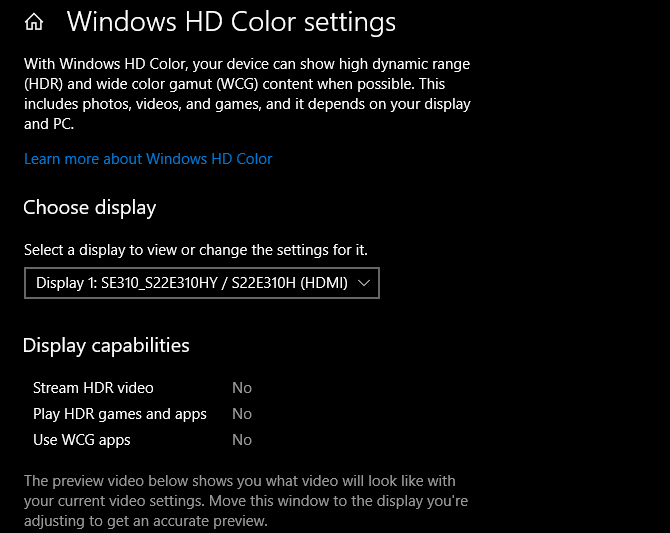
Start Menu Search Improvements
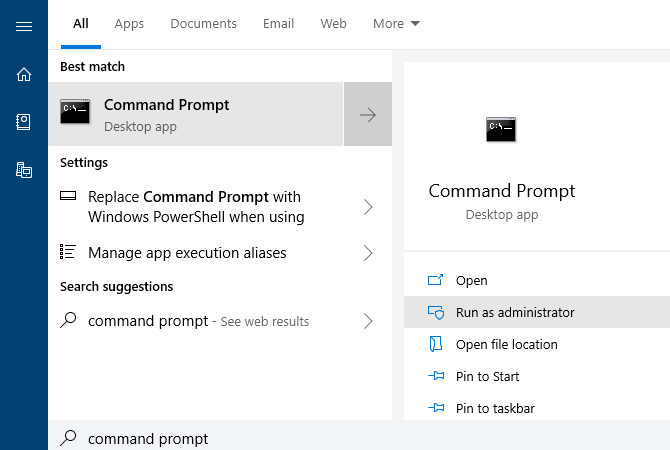
The search function on the Start Menu has always been a quick way to find apps, files, settings, and more on your PC. In the latest update, it’s even easier to get to the content you want quickly.
When you search for something, the menu will display a preview panel that illustrates the best results for your search. This might be Bing results for a web search, options like opening as administrator if you search for software, or previews of documents.
Clipboard Improvements and History
A new shortcut for the clipboard in Windows 10 lets you copy and paste across devices without any extra apps. Just press Win + V and you’ll see the new clipboard window.
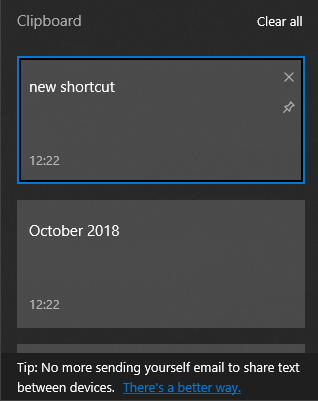
This gives you a native clipboard manager, letting you can paste something you copied even if it’s not the most recent item. You can also pin clips you use often for easy access. Plus, Windows links your clipboard across any device you use running the October 2018 Update or later.
To configure this, take a look at Settings > System > Clipboard.
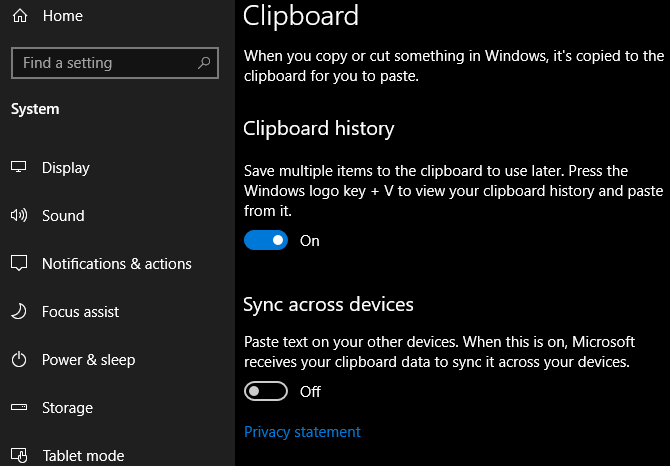
Power Usage in Task Manager
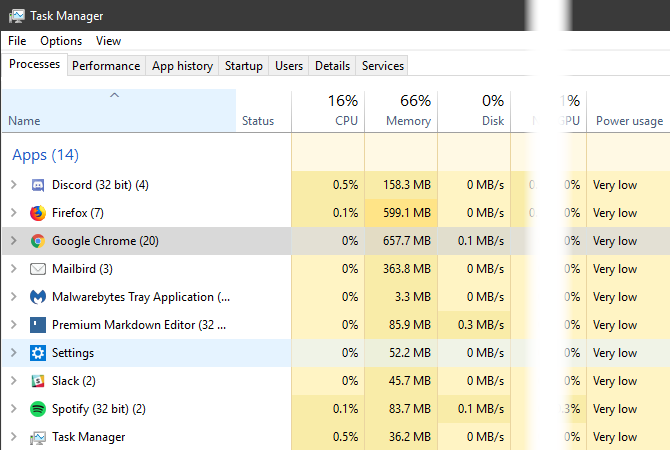
If you want to get more battery life out of your Windows laptop, you might wonder how much power apps pull. Now in the Task Manager (Ctrl + Shift + Esc), you can see a Power usage entry on the Processes tab.
This, along with the Power usage trend field, lets you know how much energy apps use. Limit how much you use them and you should see improved battery life.
Bluetooth Battery Levels
You can now see the battery life of connected Bluetooth devices (if they’re supported) at Settings > Devices > Bluetooth & other devices.
Override Regional Settings
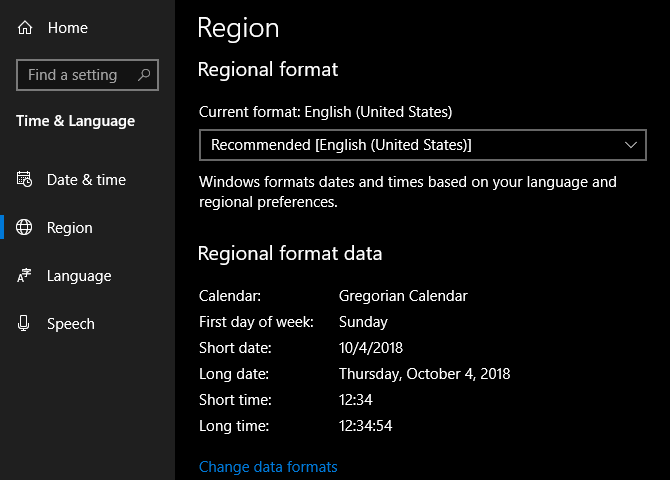
Windows 10 sets some display options, like the date format and first day of the week, based on your region. Now you can override these if you like. Visit Settings > Time & Language > Region and click Change data formats to adjust them.
Make Text Bigger
Windows 10 now allows you to increase the size of text across the OS without scaling. Open Settings > Ease of Access > Display and drag the Make text bigger slider as you wish.
Better Windows Update Automation
Windows Update tries to detect when you’re not using your PC and automatically installs updates during those times. In prior versions, this wasn’t too smart and would sometimes install an update when you simply stepped away for a moment.
Thankfully, the October 2018 Update makes this smarter. Windows will now understand when you’ve stepped away for a short time or longer period better now. This should result in fewer inopportune updates.
Game Bar Improvements
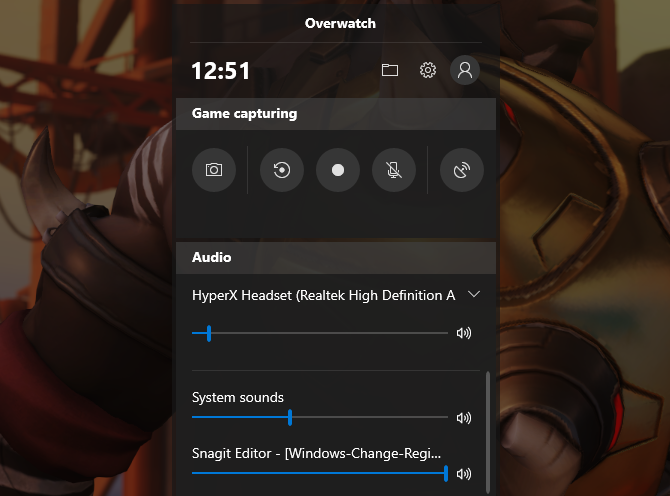
Windows 10’s Game bar is now its own app and comes with some improvements. Now you can adjust audio options right from the bar. Plus, you can see a chart showing game stats like FPS along with CPU and other hardware usage.
Enable the Game bar at Settings > Gaming >Game bar.
The Fall Creators Update
People App
Microsoft is ramping up their social game with the People application. A new addition to the Taskbar, People allows users to contact individuals via email and Skype directly from the Taskbar. To enable, right-click the Taskbar and check the Show People button option.
You can use the People app to share fun content with family and friends or to manage business contacts and projects. Whether it’s a document, PowerPoint, picture, or video, just drag and drop content directly from your PC to a specific contact.
Perhaps the most useful component of the People app is cross-application communication, meaning users will be able to view communication across multiple chats and messages within a single desktop application. While only a few select applications are available for the People app, namely Xbox, Email, and Skype, Microsoft has laid the groundwork for possible Facebook and Twitter integration as well. That makes People a potentially fantastic default application.
Mixed Reality
In the original Fall Creators Update, Microsoft teased 3D editing and 3D smartphone camera modeling. Now, they’ve expanded their 3D program into an entire mixed reality platform for Windows 10.
How? Windows 10’s Microsoft Edge browser was the first to fully support WebVR which allows users to access and interact with virtual reality projects online via the Edge browser. While this may not seem all that impressive, it’s really forward thinking from Microsoft: in some circles, the future of web development exists in 3D space.
Not interested in VR projects? Why not browse Edge on a VR room wall using Microsoft’s Mixed Reality Portal (MRP). MRP allows users to integrate a 3D experience into their desktop using Microsoft’s HoloLens.
Microsoft has also developed an answer to the growing popularity of social media’s AR (augmented reality) integrations, most notably Snapchat’s face filters and 3D World Lens technology. Don’t want to spring for the HoloLens? Enjoy Microsoft’s Mixed Reality Viewer, where all you’ll need is a webcam to enjoy the augmented reality goodness Windows 10 has to offer. Simply click on your Start Menu, type mixed reality, and select the Mixed Reality Portal option to get started.
It’ll be interesting to see where a tech behemoth like Microsoft will take this newfangled form of media.
OneDrive On-Demand
While OneDrive is installed by default on most Windows 10 machines, few users utilize its full potential. That may change with Windows 10’s On-Demand Sync. While most online repositories only allow users to upload and download files using one’s account, One-Drive now allows users to save files locally, upload them to the cloud, and share view links by default.
That means you can upload, delete, edit, and download a variety of files and formats using OneDrive cloud storage. This saves precious local storage space and provides you peace of mind concerning the storage of your most important documents.
Phone Link
In this day and age, cross-device interaction (phone to PC, TV to phone, etc.) is absolutely paramount. Microsoft has decided the close the gap even further, now providing users with the ability to link iOS and Android devices to their Windows 10 machines.
To enable phone linking, type link phone into your Start Menu and click the Link your phone option. Then, enter your phone number in the following window.
Linking your phone currently only allows users to share websites from their smartphone’s Edge browser to your PC via the browser’s share option. Additionally, in case you didn’t know, you can also choose to view phone notifications on your Windows 10 desktop using Cortana’s smartphone application!
Though the phone notification feature was released before the Windows 10 Fall Creators Update, these two quiet features show Microsoft is devoted to closing the gap between mobile and desktop.
Emoji Panel
That’s right, Windows 10 is now finally equipped with its own default emoji keyboard. You can access your emoji keyboard in Windows 10 using the keyboard command Windows key + Period (.) and Windows key + Semicolon (;).
While somewhat unexpected, kudos to Microsoft for giving users the Windows emoji feature they’ve long desired.
The new emoji keyboard isn’t without its failings, though. For now, it only allows users to input one emoji at a time before exiting by default. Let’s hope Microsoft recognizes that and fixes this issue in the updates to come.
Microsoft Edge Improvements
The Windows Fall Creators Update packs a lot into Microsoft Edge’s feature list. For one, pinning websites is as easy as heading to the website and selecting the Pin this page to the Taskbar option in your Edge browser settings panel. You can also pin websites to your Start Menu using the same process.
Other aspects of Edge not previously available before include: PDF text-to-speech, enhanced PDF editing, managing permissions, bookmark importing, editing favorite (bookmark) URLs for easier lookup, and browsing on your phone and continuing on with your PC.
While Edge’s new features aren’t exactly shock-and-awe, they do show Microsoft is still committed to creating a serious contender for the browser market.
If Microsoft keeps this up, Edge may even become your new browser of choice! That is, if it’s not already.
Story Remix
Microsoft is venturing into the world of movie making (yet again) with their latest experiment, Story Remix. Story Remix is a feature in the Windows 10 Photos application which lets users create, edit, and score short films using pictures and video clips of whatever they desire.
Like most other features in the Fall Creators Update, this application is for both personal and professional use. Run a dog grooming business and want to send customers a custom-made video of their dog’s grooming process? All you have to do is create a folder of images and videos using your Photos application and Windows will create a fantastic short film in seconds with minor interaction. Best of all, no video editing knowledge is required!
This may sound like your run of the mill automatic video creating service, but it’s not. Microsoft has taken steps in integrating AI and deep learning within Story Remix, allowing users to do things like featuring select people from an aggregate selection of videos automatically. You can also add text or drawings to these videos for an added, personal flair.
Not only can you add flat text to a video, you can also integrate 3D models into videos as well. The most impressive thing about Story Remix is its integration of 3D objects and animations into the captured video. Story Remix allows users to integrate 3D models (most of which have been released by Microsoft, themselves) seamlessly into your video, allowing users to edit and create quasi-CGI short movies without any 3D modeling or video editing experience.
While not the most blatant feature of the Fall Creators Update, it’s marvelous to note Microsoft isn’t simply giving users 3D capabilities. They’re allowing users the ability to play with and learn about 3D modeling and AG integrations using software and models theyprovide.
GPU Stats
If you’re an overclock aficionado, you know how vital vitals of your PC components are. Microsoft understands this and has taken a small step in appeasing tech geeks by having your beloved Task Manager provide real-time GPU stats for users.
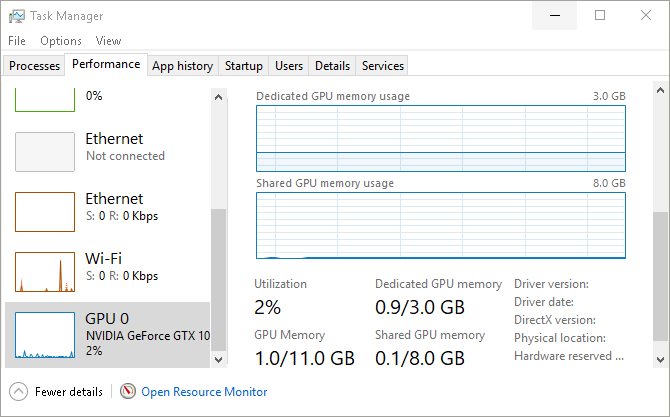
Keep in mind, you won’t be able to modify functions like fan speed via your Task Manager. You can, however, view your GPU’s utilization percentage, memory stats, driver versions, and more.
A considerate move by Microsoft on behalf of PC gamers and hardware tinkerers everywhere.
Fluent Design
Users have long awaited Windows 10 UI overhaul. Slowly but surely, the wait is coming to an end. Say hello to the humble beginnings of Microsoft’s Fluent Design System, a sleek and subtle UI design project hinted at in the recent Fall Creators Update.
Fluent Design promises to offer users a different type of UI experience, bringing with it such features as subtly blurred window transparency (officially named “Acrylic material design”), interactive window sections, light-based color schemes, and an overall sleeker program/controller relationship.
Scale, Depth, Light are the ways in which Microsoft chooses to brand their new design. Judging from what little has been released, it seems Microsoft is moving on to bigger, better, smoother, and more integrated UI design.
As it stands, you can already view a few aspects of the UI in the latest version of Windows with small applications like the Windows 10 Calculator and the newly released People app.
Keep an eye out for further bits and pieces of Fluent Design being released for Windows 10 in the near future. If you can’t wait, consider signing up for the Windows Insider Preview program.
Linux Integration
In another big move for Microsoft, the Windows 10 Fall Creators Update now allows users to install Linux distributions directly from the Microsoft Store and onto their Windows machines.
Keep in mind, this feature doesn’t equal a dual boot. You won’t be able to use the mouse and keyboard version of Ubuntu, for example. Instead, the Fall Creators Update allows users to run Bash commands using different Linux distros directly within the Windows 10 environment.
To install Ubuntu on Windows, click on your Start Menu and type windows features. Click on the Turn Windows features on or off option. In the following window, locate and check the Windows Subsystem for Linux option.
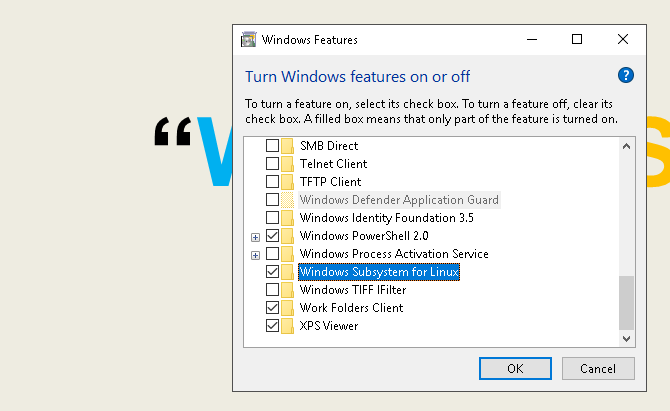
Click OK. You’ll be prompted to restart your PC. Once restarted, head to your Microsoft Store by clicking your Start Menu, typing store, and selecting the Microsoft Store option. Search for linux within this window. You’ll see a prompt mentioning Linux distributions. Click Get the apps and proceed to install your favorite.
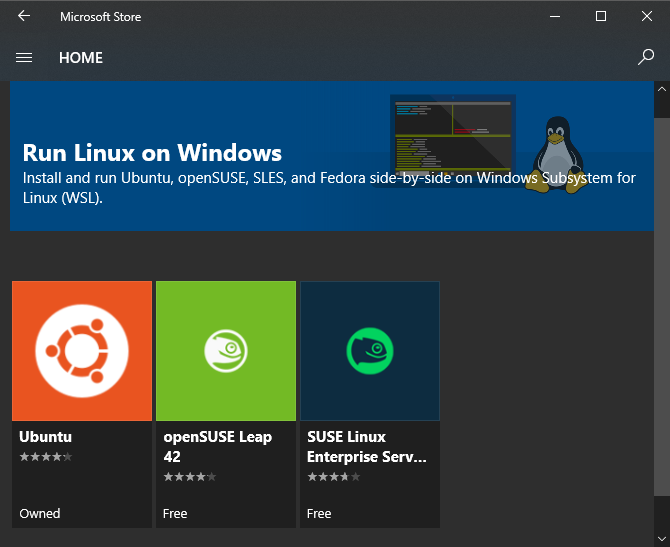
That’s it, you’re officially running a fully fledged Linux distribution right alongside Windows 10!
It’s Only the Beginning for Windows 10
Microsoft is making strides like never before when it comes to improvements to user interface, developer features, and general maintenance. We’ll update this article any time a new major update is released.
Windows 10 is the final version number, of course, so it’s all or nothing. But this is just the beginning of what Microsoft has in store for Windows 10!
windows 10 windows 10 october 2018 update windows 10 safe mode windows 10 home windows 10 pro windows 10 1809 windows 10 upgrade windows 10 home vs pro windows 10 product key windows 10 download windows 10 activation key windows 10 auto login windows 10 activator windows 10 anniversary update windows 10 apps windows 10 adk windows 10 antivirus windows 10 action center windows 10 april 2018 update windows 10 app store a windows 10 homegroup a windows 10 product key a windows 10 fall creators update a windows 10 iot enterprise a windows 10 background a windows 10 recovery the windows 10 creators update en_windows_10_enterprise the windows 10 april 2018 update en_windows_10_pro windows 10 bluetooth windows 10 backup windows 10 background windows 10 buy windows 10 boot from usb windows 10 black screen
windows 10 blue screen windows 10 boot into safe mode windows 10 bios b&o windows 10 chkdsk /b windows 10 b-trust windows 10 sirius b windows 10 ads-b windows 10 ramdisk b windows 10 b&w windows 10 dir /b windows 10 start /b windows 10 windows 10 cost windows 10 control panel windows 10 creation tool windows 10 command prompt windows 10 creators update windows 10 clean install windows 10 computer windows 10 change username windows 10 change password windows 10 cheap c$ windows 10 not working c windows 10 download c compiler windows 10 ccleaner for windows 10 turbo c windows 10 c drive windows 10 dev c windows 10 c shell windows 10 visual c windows 10 c runtime windows 10 windows 10 desktop windows 10 download iso windows 10 dvd player windows 10 dark mode windows 10 disable cortana windows 10 dark theme windows 10 disk usage 100 windows 10 disk management d-viewcam windows 10 pentium d windows 10 recovery d windows 10 d drive windows 10 d-viewcam windows 10 download ctrl d windows 10 celeron d windows 10 d-link windows 10 vt-d windows 10 d'link windows 10 app windows 10 enterprise windows 10 education windows 10 education vs pro windows 10 enterprise vs pro windows 10 editions windows 10 equalizer windows 10 environment variables windows 10 end of life windows 10 enable remote desktop windows 10 education download win+e windows 10 e reader windows 10 e pdf windows 10 e drive windows 10 p6x58d-e windows 10 e sword windows 10 p6x58d-e windows 10 drivers e-sys windows 10 e-record windows 10 e prime windows 10 windows 10 free windows 10 free download windows 10 factory reset windows 10 free upgrade 2018 windows 10 forgot password windows 10 for mac windows 10 for students windows 10 fall creators update windows 10 fast startup windows 10 fall 2018 update f# windows 10 f.lux windows 10 chkdsk /f windows 10 f keys windows 10 f drive windows 10 f-secure windows 10 f lock windows 10 f.lux windows 10 flicker disk f windows 10 ctrl f windows 10 windows 10 game mode windows 10 guest account windows 10 games windows 10 group policy windows 10 gadgets windows 10 god mode
windows 10 game bar windows 10 group policy editor windows 10 gestures windows 10 gaming laptop g windows 10 download /g/ windows 10 guide g windows 10 media creation tool g windows 10 shutdown win + g windows 10 g.exe windows 10 g app windows 10 g process windows 10 g sync windows 10 g suite windows 10 windows 10 home download windows 10 homegroup windows 10 home product key windows 10 hosts file windows 10 hibernate windows 10 help windows 10 home to pro upgrade windows 10 home key h.265 windows 10 h.264 windows 10 d3dx9.h windows 10 d3dx11.h windows 10 h drive windows 10 shutdown /h windows 10 windows.h windows 10 graphics.h windows 10 sdkddkver.h windows 10 versionhelpers.h windows 10 windows 10 iso windows 10 iso file windows 10 iso to usb windows 10 in s mode windows 10 icon size windows 10 icons windows 10 install size windows 10 iot enterprise windows 10 internet explorer in windows 10 in windows 10 which of the following is installed by default in windows 10 right-clicking an object in windows 10 where is my computer in windows 10 how do i run as administrator in windows 10 a feature called in windows 10 the backup software is called in windows 10 where is the recycle bin in windows 10 safe mode in windows 10 how do i print screen windows 10 join domain windows 10 java windows 10 july 2018 update windows 10 just a moment windows 10 join homegroup windows 10 japanese language pack windows 10 java control panel windows 10 jump list windows 10 jpg viewer windows 10 japanese keyboard j# windows 10 mklink /j windows 10 j runner windows 10 imagej for windows 10 j bridge windows 10 j link windows 10 jdownloader for windows 10 j cena windows 10 bluej for windows 10 microstation j windows 10 windows 10 key windows 10 keyboard shortcuts windows 10 kiosk mode windows 10 keyboard windows 10 kms windows 10 key generator windows 10 keeps freezing windows 10 keyboard not working windows 10 keygen windows 10 kms key k lite windows 10 k+dcan windows 10 k-meleon windows 10 h81m-k windows 10 k-pacs windows 10 k lite windows 10 download k-suite windows 10 a68hm-k windows 10 k-on windows 10 theme ctrl k windows 10 windows 10 laptop windows 10 lock screen windows 10 ltsb windows 10 lock screen images windows 10 license key windows 10 logo windows 10 login screen windows 10 lock screen timeout windows 10 linux subsystem win+l windows 10 ctrl+l windows 10 l.a. noire
windows 10 l.a. noire windows 10 fix 192.168.l.l windows 10 l.a. noire windows 10 steam l'icone windows 10 ne fonctionne plus l'explorateur windows 10 l'antivirus de windows 10 est il efficace l'antivirus de windows 10 est-il suffisant windows 10 media creation tool windows 10 movie maker windows 10 multiple desktops windows 10 map network drive windows 10 minimum requirements windows 10 minecraft windows 10 microphone not working windows 10 mobile windows 10 media player windows 10 mac address pentium m windows 10 m.2 windows 10 install rayman m windows 10 m-audio windows 10 m5a78l-m windows 10 p7h55-m windows 10 naza m windows 10 celeron m windows 10 m4a88t-m windows 10 drivers m.2 windows 10 boot time windows 10 news windows 10 no sound windows 10 no internet windows 10 not booting windows 10 network discovery windows 10 night light windows 10 night mode windows 10 notification settings windows 10 new desktop windows 10 not updating ñ windows 10 pro n windows 10 enterprise n windows 10 version n windows 10 bug.n windows 10 education n windows 10 ltsb n windows 10 professional n windows 10 s/n windows 10 n 2230 windows 10 driver windows 10 oem windows 10 os windows 10 operating system windows 10 on screen keyboard windows 10 on mac windows 10 oem key windows 10 october 2018 update download windows 10 optimization o windows 10 version 1803 o windows 10 home single language linux o windows 10 windows 10 pro vs home windows 10 pro download windows 10 price windows 10 pro upgrade windows 10 pro key windows 10 password reset windows 10 photo viewer windows 10 pro n win+p windows 10 vaio p windows 10 p-touch windows 10 ctrl p windows 10 p drive windows 10 chkdsk /p windows 10 ista p windows 10 windows 10 your pc speed up windows 10 format /p windows 10 windows 10 quick access windows 10 quick launch windows 10 quick access not working windows 10 quiet hours windows 10 quick assist windows 10 quick access settings windows 10 quick boot windows 10 quick access location windows 10 quick access slow windows 10 quizlet windows q 10 sky q windows 10 sky q windows 10 download q-dir windows 10 q streaming windows 10 q see windows 10 ub435-q windows 10 ctrl+q windows 10 qbasic for windows 10 q fan windows 10 windows 10 recovery windows 10 repair windows 10
recovery usb windows 10 release date windows 10 requirements windows 10 restore windows 10 remote desktop windows 10 reset windows 10 recovery disk windows 10 rsat r windows 10 download r windows 10 version 1803 r windows 10 version 1607 r windows 10 version 1703 r windows 10 compatibility r10 windows manufacturing ltd chkdsk /r windows 10 sonic r windows 10 win+r windows 10 rstudio windows 10 windows 10 startup programs windows 10 system restore windows 10 start menu windows 10 s mode windows 10 screen recorder windows 10 screensaver windows 10 system requirements is windows 10 free is windows 10 64 bit is windows 10 still free is windows 10 good is windows 10 pro worth it is windows 10 better than windows 7 is windows 10 faster than windows 7 is windows 10 an operating system is windows 10 home 64 bit is windows 10 still available for free windows 10 tablet windows 10 taskbar windows 10 tutorial windows 10 tablet mode windows 10 turn on bluetooth windows 10 trial windows 10 tool windows 10 turn off notifications windows 10 tips and tricks t windows 10 phone t-clock windows 10 t-cast windows 10 nat-t windows 10 t mobile windows 10 phone shutdown /t windows 10 dvb t windows 10 software upgrade to windows 10 dvb-t windows 10 driver how to update windows 10 windows 10 usb windows 10 usb download windows 10 update problems windows 10 update stuck windows 10 usb boot windows 10 update 1803 itunes u windows 10 wii u windows 10 u-center windows 10 level u windows 10 umlaut u windows 10 utorrent for windows 10 u dictionary windows 10 u-blox windows 10 youtube windows 10 windows 10 version 1803 windows 10 video editor windows 10 virtual machine windows 10 version 1809 windows 10 vs windows 7 windows 10 virtual desktop windows 10 vs windows 10 pro windows 10 vpn windows 10 version history hyper v windows 10 hyper v windows 10 home gta v windows 10 app-v windows 10 hyper v windows 10 download ue-v windows 10 hyper-v windows 10 disable civilization v windows 10 gta v windows 10 download gta v windows 10 fix windows 10 wallpaper windows 10 won't boot windows 10 widgets windows 10 won't update windows 10 window off screen windows 10 wifi password windows 10 will not boot windows 10 walmart windows 10 wallpaper location windows 10 wiki cipher /w windows 10 big w windows 10 ctrl w windows 10 autostart w windows 10 kosz w windows 10 poczta w windows 10 skanowanie w windows 10 gry w windows 10 uruchom w windows 10 jak w windows 10 wyłączyć aktualizacje
windows 10 xbox one controller windows 10 xbox 360 controller windows 10 xbox app windows 10 xbox one controller driver windows 10 xp mode windows 10 x64 windows 10 xbox controller driver windows 10 xps viewer directx for windows 10 beats x windows 10 x server windows 10 activex windows 10 photoscape x windows 10 download directx for windows 10 vt-x windows 10 x drive windows 10 acrobat x windows 10 boot x windows 10 windows 10 your phone windows 10 youtube app windows 10 youtube windows 10 yubikey windows 10 yellow tint windows 10 your folder can't be shared windows 10 youtube downloader windows 10 yellow screen windows 10 you're not up to date windows 10 youtube videos not playing y drive windows 10 ubuntu y windows 10 linux y windows 10 chromecast y windows 10 android y windows 10 ccleaner y windows 10 java y windows 10 debian y windows 10 iphone y windows 10 xbox y windows 10 windows 10 zip windows 10 zoom windows 10 zip program windows 10 zoom out windows 10 zip command line windows 10 zip folder windows 10 zero day windows 10 zoom shortcut windows 10 zip password windows 10 zip extractor z windows 10 na 7 z windows 10 na 8 z windows 10 home na pro z windows 10 na xp z windows 10 na 8.1 cpu z windows 10 gpu-z windows 10 cpu z windows 10 64 bit z drive windows 10 k4201-z windows 10 windows 10 0xc00000e windows 10 0xc00000f windows 10 0xc004c003 windows 10 0x800f081f windows 10 0xc004f074 windows 10 0x800f0954 windows 10 0xc00000e9 windows 10 0x00021a error windows 10 0x8024a105 windows 10 0xc004f050 0 windows 10 update windows 0 100 disk raid 0 windows 10 0 fragmented windows 10 raid 0 windows 10 install 0 consolidated windows 10 session 0 windows 10 0*c004f074 windows 10 disk 0 windows 10 brightness 0 windows 10 windows 10 100 disk usage windows 10 1803 download windows 10 1809 pulled windows 10 1809 download windows 10 1709 windows 10 1809 release date windows 10 1809 deleting files windows 10 1803 issues 1 windows 10 key 2 computers sims 1 windows 10 diablo 1 windows 10 raid 1 windows 10 fallout 1 windows 10 gta 1 windows 10 smb 1 windows 10 crysis 1 windows 10 halo 1 windows 10 sims 1 windows 10 patch windows 10 2018 windows 10 24 hour clock windows 10 2 monitors windows 10 2018 update windows 10 2fa windows 10 2016 ltsb windows 10 2gb ram windows 10 2 in 1 laptop windows 10 24 hour time windows 10 2 audio outputs 2 windows 10 installations 2 windows 10 boot options 2 windows 10 volume 3 2 windows 10 dual
boot diablo 2 windows 10 sims 2 windows 10 halo 2 windows 10 warcraft 2 windows 10 civilization 2 windows 10 surface 2 windows 10 windows 10 32 bit windows 10 32 or 64 windows 10 3d display mode windows 10 32 bit vs 64 bit windows 10 3d builder windows 10 3d objects folder windows 10 3 monitors windows 10 32 bit or 64 bit windows 10 32 bit requirements windows 10 32 bit to 64 bit 3/10 windows update fallout 3 windows 10 sims 3 windows 10 fallout 3 windows 10 fix dualshock 3 windows 10 warcraft 3 windows 10 fallout 3 windows 10 crash gta 3 windows 10 kies 3 windows 10 fable 3 windows 10 windows 10 4gb ram windows 10 4k wallpaper windows 10 4k scaling windows 10 4k themes windows 10 4 monitors windows 10 4gb ram slow windows 10 4 cores plus windows 10 4k resolution windows 10 4k support windows 4/10 gta 4 windows 10 sims 4 windows 10 dualshock 4 windows 10 simcity 4 windows 10 settlers 4 windows 10 civilization 4 windows 10 pentium 4 windows 10 redstone 4 windows 10 gta 4 windows 10 fix windows 10 5.1 windows 10 5g wifi windows 10 5ghz wifi windows 10 5.1 not working windows 10 512mb ram windows 10 50 disk usage windows 10 5 beeps windows 10 500mb partition full windows 10 5 pack windows 10 5.1 audio gta 5 windows 10 cubase 5 windows 10 halo 5 windows 10 gta 5 windows 10 download raid 5 windows 10 civilization 5 windows 10 redstone 5 windows 10 powershell 5 windows 10 directx 5 windows 10 oneplus 5 windows 10 windows 10 64 bit windows 10 64 bit download windows 10 64
bit product key windows 10 64 or 32 bit windows 10 64 bit(dch) windows 10 64 bit requirements windows 10 64 bit vs 32 bit windows 10 64 bit upgrade windows 10 64 bit free download windows 10 64 bit pro 6 windows 10 tablet easytune 6 windows 10 6 gpu windows 10 touhou 6 windows 10 java 6 windows 10 edius 6 windows 10 civilization 6 windows 10 forza 6 windows 10 nero 6 windows 10 touhou 6 windows 10 fix windows 10 7zip windows 10 7023 - intel proprietary windows 10 700mb iso windows 10 700 million windows 10 7 theme windows 10 7z files windows 10 7 inch tablet windows 10 7 dual boot windows 10 7601 windows 10 7 start menu 7 windows 10 tablet windows 7 10 upgrade windows 7 100 disk usage windows 7 100 cpu usage windows 7 10 update windows 7 10 dual boot windows 7 10 theme windows 7 10 homegroup windows 7 1068 error windows 7 10 gaming windows 10 802.1x windows 10 8gb ram windows 10 802.1x wireless windows 10 8 inch tablet windows 10 802.1x settings windows 10 8gb vs 16gb windows 10 802.1x wired windows 10 802.1x issues windows 10 802.1x wireless settings windows 10 8 bit color 8 windows 10 tablet windows 8 100 disk usage windows 8/10 whql windows 8/10 features bios windows 8 100 disk usage fix windows 8 10 upgrade windows 8 10 update windows 8 100 disk usage on startup windows 8/10 whql bios windows 8 100 working product key windows 10 99 disk usage windows 10 90 day trial windows 10 95 theme windows 10 94fbr windows 10 99 memory windows 10 98 theme windows 10 99 cpu windows 10 9252 windows 10 9 icon windows 10 95 memory usage windows 9 10 directx 9 windows 10 directx 9 windows 10 download 64 bit asphalt 9 windows 10 acrobat 9 windows 10 directx 9 windows 10 gta san andreas macdrive 9 windows 10 teamviewer 9 windows 10 ie9 for windows 10 cubase 9 windows 10



Post a Comment